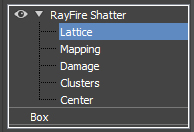Lattice
Here you can define the density of fragments.
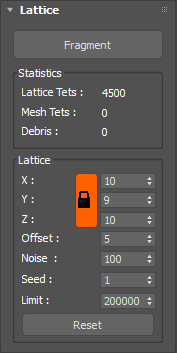
Fragment : Initiate fragmentation.
Lattice Tets : Shows amount of tets in Lattice.
Mesh Tets : Shows amount sliced tets, actual amount of elements
Debris: Shows amount of Debris elements.
X, Y, Z : Use these properties to define Lattice density.
Lock button : Lock X, Y and Z spinners, so when you will change one of them, other two will be updated accordingly.
Offset : Defines Lattice offset from original mesh bounding box. Increase it if Lattice Density is low and some Tet elements are missed.
Noise : Defines Lattice Tets random vertex position offset.
Seed : Defines all random variables for Lattice.
Limit : “Fuse” property. Defines Maximum amount of Lattice Tets. Fragment button will be turned Off if amount of Lattice tets is higher than this value.
![]()
Damage
Here you can add some damage to object. Damage simply hides some tets.
All Damage types can be combined together and DO NOT depends on each other.
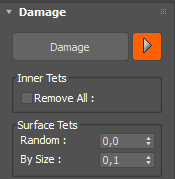
Damage button : Hides damaged tets.
Interactive button : Allows to see all changes you perform in real time.
Inner Tets
Remove All : Hides all inner tets. Tets which don’t have faces from the original mesh surface.
Surface tets
Random : Randomly hides tets from the surface.
By Size : Hides tets from the surface starting from the smallest.
Dents
Hides spherical group of tets.
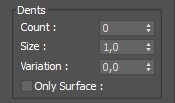
Count : Amount of spherical groups of tets to hide.
Size : Size of group of tets.
Variation : Add some variation in Size.
Only surface : Hides Only surface tets when this property is On.
Scratches
Hides oblong group of tets.
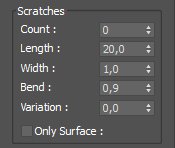
Count : Amount of oblong groups of tets to hide.
Length : length of oblong group of tets.
Width : width of oblong group of tets.
Bend : defines how angular is the group.
Variation : Add some variation in Length and Width.
Only surface : Hides Only surface tets when this property is On.
Noise
Hides group of tets accrodingly to picked 3d Noise map.
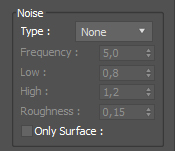
Type : Defines Noise map.
Frequency : Defines frequency of noise map. High value – smooth map.
Low / High : Defines Noise map low and hight thresholds for black and white color.
Roughness : Defines roughness of map. Low value – smooth map
Only surface : Hides Only surface tets when this property is On.
Options
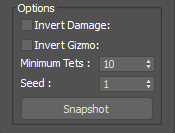
Invert Damage : Invert all damage.
Invert Gizmo : By default Damage gizmo covers whole object. You can adjust it to prevent some area from taking damage. Invert Gizmo property allows you to invert gizmo.
Minimum Tets : Sometimes you may see small groups of tets floating in the air and not connected to main object. Increasing Minimum tets property allows you to hide such groups of tets.
Seed : Defines all random properties for Damage.
Snapshot button. Creates new Editable Mesh object with Damaged mesh. Useful for creating a lot of damaged objects with different seed property.
![]()
Clusters
Here you can separate all tets to clusters which you can explode to separate objects.
All Cluster types can be combined together, but perform in specified order. Radial – By Half – By PC.
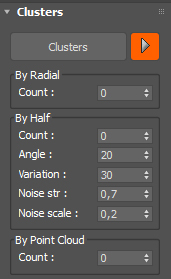
Clusters buttons : Initiate clustering
Interactive button : Allows to see all changes you perform in real time.
By Radial type : Cuts all tets by half using noisy plane. Every next iteration separates all tets again, increasing amount of clusters in geometrical progression. Uses center helper as starting position for cutting plane and By Half Noise properties to define plane’s noise. The slowest clustering method. Good for creating big noisy clusters. Doesn’t depends on Damage.
Count : Defines amount of cutting iterations.
By Half type : Cuts all tets by half using noisy plane. Every next iteration finds the biggest cluster and cuts it further. Increase amount of clusters in arithmetic sequence. Average clustering speed. Good for creating big noisy clusters. Depends on Damage.
Count : Defines amount of cutting iterations.
Angle : By deafult cutting plane angle Z axis is the same as cluster’s biggest bounding box axis value. Using this property you can dd some variation to plane’s angle.
Variation : Add some variation to cluster’s size.
Noise str : Noise strength.
Noise scale: Noise scale. High value – smooth noise.
By point Cloud : Creates random point cloud and separates tets to clusters by point cloud. Final clusters looks like noisy Voronoi fragments. The Fastest clustering method. Good for creating high amount of small clusters. Doesn’t depends on Damage.
Count : Defines amount of point in cloud.
Options
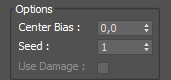
Center Bias : Positive value allows to create more tiny clusters near Center sub object helper. Negative value creates bigger clusters near Center sub object helper.
Seed : Defines all random properties for Clusters.
Use Damage : Unhides all damaged tets and cluster them instead of clustering tets whic were not damamged. Can be used only if Damage is On
Debris
Prevent from clustering tets between clusters but allows to cluster them only together and create small groups of clusters.
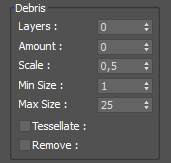
Layers : Defines amount of Layers between clusters to be used as Debris.
Amount : Defines amount of Tets in percent from current Layer to be used as Debris.
Scale : Sets random scale for all inner debris in range from defined value to 1.0.
Min / Max Size : Randomly clustering all debris in small groups.
Tesselate : Tesselates surface of debris.
Remove : Hides all Debris.
Preview
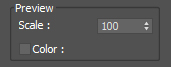
Scale : Allows to scale down all clusters and debris to see what is going on inside.
Color : Apply random vertex color for every cluster and debris.
![]()
Mesh.
In Mesh rollout you can define operations for inner faces and some advanced properties.
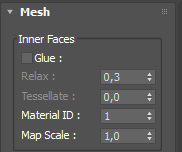
Inner faces.
Glue : When On removes all shared faces in clusters and weld the rest of faces together.
Relax : Relax all inner faces together if they are glued.
Tesselate : Tesselates all inner faces if they are glued
Material Id : Defines mAt Id for all inner faces.
Map Scale : Defines UVW map scale for all inner faces.
Advanced
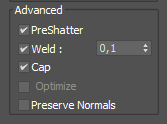
PreShatter : Enable Weld and Cap pre shatter operations.
Optimize : Optimize surface of glued clusters.
Preserve Normals :
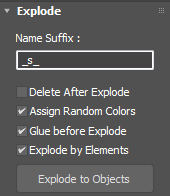
Explode to Objects : Allows to detach fragments to separate objects.
Suffix : String which will be added to exploded object’s name.
Delete After Explode : Deletes the original object after exploding.
Assign Random Colors : Apply a random wire color to exploded fragments, otherwise fragments will inherit original objec’s wire color.
Glue before explode : Explode glued clusters even if Glue is off.
Explode by elements : Explode all elements to objects. When off explode clusters to objects.