Parameters
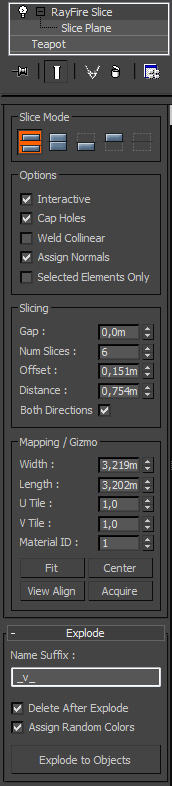
Slice Modes
Split : Cut geometry accordingly to the slice plane and split to two separate elements.
Refine : Simply cut geometry.
Remove Top / Bottom : Split geometry and delete Top or Bottom half.
Remove Both : Remove both Top and Bottom. Useful when used with Cap Holes checkbox ON. In this case modifer keeps capped surface.
Options
Interactive : Interactively updates slicing while dragging spinners and transforming the slice plane.
Cap Holes : When On, generates new faces by filling the slice border.
Weld Collinear : When On, collinear edges along the slice borders are collapsed.
Assign Normals : When On, vertex normals are created along the slice borders to maintain smoothing.
Selected Elements only : Only selected elements are sliced.
Slicing
Gap : Gap between opposite sides when Split mode is active.
Num Slices : Number of slice operations to perform.
Offset : Offest between each successive slice.
Distance : Total distance between the first and the last slice.
Both Directions : Offset along both sides of the slice plane.
Mapping / Gizmo
Width / Length : Defines the Slicing plane size.
U / V Tile : Defines the mapping tiling.
Material ID : Material ID for capping faces.
Fit : Reset the gizmo to fit the object.
Center : Move the gizmo to the center of the object.
View Allign : Align the gizmo to the active view.
Acquire : Acquire the gizmo from another scene object with Slice modifier.
![]()
Video tutorial

